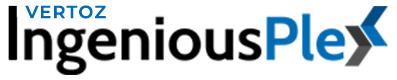Calling Script
Basic Overview Of The Script:
- Brief introduction
- Opening – Purpose of the call – Provide white-labeled solutions to agencies
- Opening – Purpose of the call – Provide white-labeled solutions to agencies
- Optional – Ask questions – Do they use any DSPs – How’s it going for them
- Features – provide site-wise targeting, category-based targeting, and more
- Conclusion – Ask to schedule a demo – Get contact details
Option 1:
Template Script:
Hi there,
This is () with IngeniousPlex. How’s it going today?
At the moment, IngeniousPlex is offering a limited-period offer for digital advertising agencies like yours to make the most of the programmatic advertising. Is this something you’d like more information on?
Yes: Great, so we provide a white-labeled media buying platform to digital advertising agencies which helps them run advertising campaigns on mobile apps and websites. We also provide various targeting options site-wise as well as category-based for your clients.
And coming to offer, you can avail credits worth $750 on an agency account upon signing up. Does this sound interesting to you?
Affirms: Alright, so I can send more details via email. I’d also like to set a platform demo for you wherein you’ll have more clarity about the product and how it works. Let me know if you’d like that.
Generic answer:
Sir, I’d really like to answer your query but it’s beyond the scope of this call. What I can rather do is book a live session for you with one of our experts. She’ll cover everything right from how to use the platform, how to build a revenue stream for your agency as well as how your advertisers will benefit from this.
Just let me know when will be the best time for you.
Option 2
Hello ______________
I’m________, calling you from IngeniousPlex
If it’s a cold call
Do you provide Digital Media buying services to your clients?
OR
Do you buy programmatic media for your clients?
Yes.
If its a call with LinkedIn Connection
We recently got connected on LinkedIn / I have sent you an LinkedIn Invite.
I just wanted to introduce myself.
We Provide Digital Advertising Cloud Platform to Advertising Agencies like yours, it helps you to advertise across various websites and mobile apps with various targeting options.
Specially for agencies like yours we have white label capabilities which can help you having an edge over your competitors.
It’s a free platform, we don’t have any monthly fees or a commitment.
OR
Right now we’re running an offer for a limited period of time where you can avail advertising credits worth $750 upon signing up for an agency account.
I can’t begin to tell you all the great things we can do, but I can tell you what I’m going to do for you right now is set you up with a specialist for a free quick 15 mins demo so you can get as excited about this as everyone else is.
OR
It would be really great if you could give me 15 minutes of your time on your calendar so I can quickly walk you through our offerings and answer any questions you may have.
I have tomorrow at 10 or 2:00 PM or Wednesday at 9:30 or 4 PM which times work best for you?
Could you share your email address with me?
Okay great ________ will set your demo for Wednesday at 4:00. If you must cancel please give me a call so we can reschedule. Have a great day, talk soon bye.